The Difference Between the Web
and the Internet
What
is the Internet?
The Internet is a globally distributed
network of connected computers that uses a common set of
rules, known as a protocol, for linking hardware and transmitting
digital information.
The Internet is the result of computer
research developed in the late 1960's by the Defense Department's
Advanced Research Projects Agency (ARPA, therefore the first Internet was known as ARPANET. ). Computer engineers
were trying to figure out a way to network government computers
so that they could withstand an attack and continue to exchange
data reliably, even if parts of the network went down. There
could be no single point of failure, no central hub that
could be disabled in a nuclear attack.
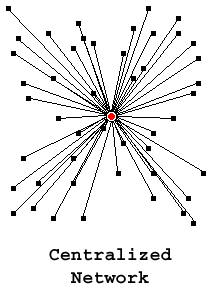 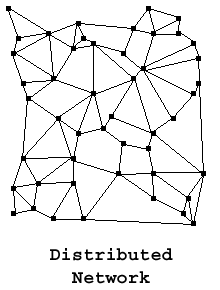
We connect to the Internet through ISPs,
who then connect to larger ISPs, and the largest ISPs maintain
fiber-optic "backbones" for an entire nation or
region. Backbones around the world are connected through
fiber-optic lines, undersea cables or satellite links. In
this way, every computer on the Internet is connected to
every other computer on the Internet.
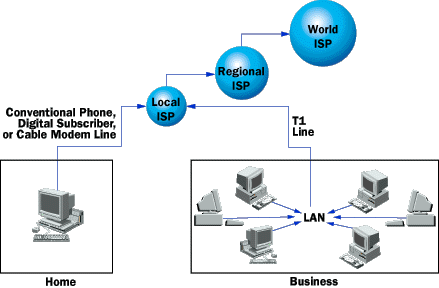
The Internet consists
of:
- A network system with multiple routes of transmission.
- A method for transmitting information in chunks called "packets" rather than in a steady stream.
- A
set of networking protocols--rules for transmitting
and receiving data that do not depend on the hardware
type, known as TCP/IP. Each computer on the Internet
must have TCP/IP.
TCP/IP
Layer Structure
Protocol
Layer |
Examples |
| Application Layer |
Protocols specific to different applications
| Web |
HTTP |
| File Transfer |
FTP |
| E-mail |
POP3/IMAP
SMTP |
|
| Transmission Control
Protocol Layer |
TCP directs packets
to a specific application on a computer using a
port number. |
| Internet Protocol
Layer |
IP directs packets
to a specific computer using an IP address. |
| Hardware Layer |
Converts binary packet data to network signals
and back.
| modem |
xDSL |
cable modem |
| Ethernet |
PPP |
fibre channel |
| ISDN |
WAP (Wireless) |
|
|
Client-Server
Architecture:
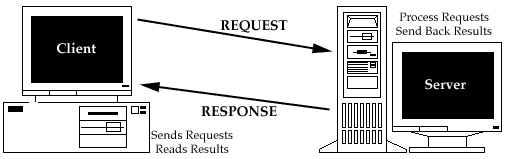
Machines on the Internet can be
categorized as either servers or clients.
Servers are computers that
run specific software which allows them to host Internet
data and provide services to other computer.
Web Server Software:
- Microsoft Internet Information
Server (IIS)
- Apache
Clients, like the computers
in our lab, run TCP/IP so they can understand Internet
communication, and they are also equipped with browsers,
software that lets us "see" the files on server
computers.
Web Client Software: (Browsers)
- Microsoft Internet Explorer
- Netscape Navigator
The Internet is not the Web, it encompases
much more than just the World Wide Web. The Web is built
on the Internet and makes use of many of the mechanisms
the Internet provides. E-mail, file sharing programs like Gnutella and Limewire, Bulletin Board services,
newsgroups, and ftp are also applications built on the Internet.
What
is the Web?
The World Wide Web is a global, seamless
environment in which all information (text, images, audio,
video, computational services) that is accessible from the
Internet can be accessed in a consistent and simple way
by using a standard set of naming and access conventions.
URL:
Uniform (or Universal) Resource Locator
All files on the Internet have a unique
"address," a unique name and place within the
file structure of a Web server. A URL is an addressing
system that associates computer IP addresses with a domain
name server.
An IP address is a set of numbers
like 144.126.254.104 which computers use to locate files. Since humans can
remember word and letters easier than numbers, a domain
name server associates the IP address with a URL.
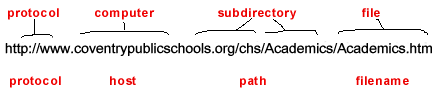
A URL points to a file at a
particular location on a Web server.
HTTP:
The Web Protocol
- HTTP: HyperText Transfer
Protocol
- The rules Web Clients and
Servers use to communicate
- Primary Operations:
- Connection
- Request
- Response
- Close
HTML:
Creating Web Pages
- HTML: HyperText Mark-up Language;
all Web browsers use the same basic language - HTML
- What the Web browser reads
to create the Web page the user sees
- HTTP vs HTML
- HTTP governs how files move
between the server to the client
- HTML is what is inside those
files
The Internet:
- Hardware that connects
computers to one another
- TCP/IP protocol which
allows different kinds of machines to communicate
- the applications, like
the World Wide Web, Bulletin Board Systems,
File Transfer Protocol, or E-mail that run
over top of the Internet
- client / server computing
|
|
The Web:
- An interface to
the Internet
- A distributed hypertext
system
- A set of protocols
for presenting and linking information distributed
around the world
- A way of bringing multimedia
to the Internet
|
|
How
do browsers work?
Browsers are HTML reading software;
a window you look through that transforms HTML markup tags
into formatted documents.
When you click on a link in a Web page,
your browser sends a request to the server for the file
that exists at a particular location. If the server does
have the name of the file that you requested, in the location
that you specified, then it fills the request by sending
back the HTML page.
Your browser then reads the HTML tags
and graphically formats the page you see according to the
tags specifications.
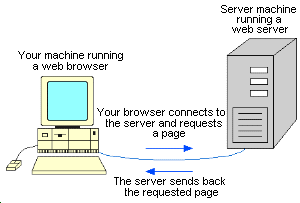
Just because you can see your HTML page
in a browser doesn't mean it's on the Web. You can look
at any HTML file created in Notepad or Simpletext in a browser,
this is called "viewing the file locally." Nobody
else can see your pages.
The computers in our lab are clients.
In order for others to see your pages, you must transfer
your files to a server.
How
a Web page gets online
Files get on the Web using an FTP client
(like WS_FTP
for Windows, Fetch
for Mac, or the FTP client within Web editing software like
Dreamweaver).
|