|
 File Formats: GIF vs. JPEG
File Formats: GIF vs. JPEG
Raw graphics are too big to be quickly
downloaded over the Web, so they must be compressed. All
of your Web graphics must be compressed as either GIF (.gif)
or JPEG (.jpg). Compressing your graphics doesn't reduce
the image size (dimensions) of your graphics, it just reduces
the file size.
Photographs and graphics with fields
of color, and particularly colors that blend and fade into
one another, are best served by JPEG.
|
prism.gif
GIF compression
256 colors
Image size: w129, h179
File size: 10.65kb
|
prism.jpg
JPEG compression
Quality 80, smoothing=2
Image size: w129, h179
File size: 5.08kb |
 |
 |
We can use Fireworks to compare our options. Open your image
in Fireworks, go to File-> Export and try different compression
settings:

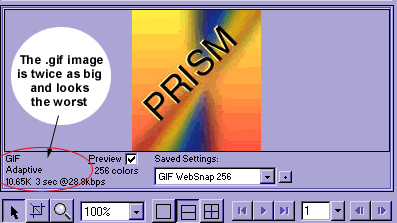
[controls on the bottom let you split the
screen into 1, 2, or 4 views]
If, on the other hand,
your image has flat color fields, it will compress well
in the GIF format. Look at how much smaller the file prism2.gif
is then the file prism2.jpg. Almost 11k!
|
prism2.gif
GIF compression
256 colors
Image size: w129, h124
File size: 2 kb
|
prism2.jpg
JPEG compression
Quality 5
Image size: w129, h124
File size: 5 kb |
|

|
 |
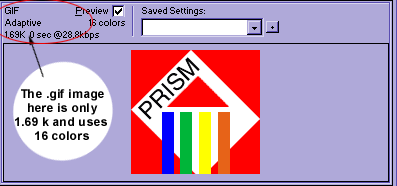

It takes more colors to
describe a snapshot photo, like this one of a dog.
|
venus.gif
GIF compression
128 colors
Image size: w125, h139
File size: 10.72kb
|
venus.jpg
JPEG compression
Quality 5
Image size: w125, h139
File size: 5.56kb |
|
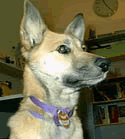
|
 |
Photos like this one
compresses better as a JPEG (top view) with a file size
of 5.56 Quality 84 and smoothing 2. The GIF (bottom view)
is 10.72 k and although the image looks comparable, the
files size is twice as big.
You have to learn to
balance the trade-offs between the clearest images and
the lowest file size. Fireworks help you to compare your
options and optimizes the images for the lowest possible
file size.
|

