|
 Tables
Tables
There are two ways to use tables in
HTML. You can use tables to organize the layout of your
Web page, and you can use tables to organize data.
Tables used in the layout of a Web page:
example 1a . example
1b
example 2a
. example
2b
Table used to display data:
example
1 . example
2
Tables are used to hold together and
position the images and content of your site and to align
data side by side.
There are several tags that you use
together to specify a table.
Some things to know about tables:
- Tables always involve a series
of tags, not just one tag. Each of the following also
require closing tags. These are:
- Table <table>
- Table Row (always come
before table data) <tr>
- Table Data (your text or
images go inside the table data, not inside the table
row) <td>
- The content of tables is displayed
horizontally, each <td> adding a new column. The
<tr> tag will add another row to the table. You
need at least one row and one column to make a table.
- Tables can have attributes
which assign the following:
- The width of a table; the
width of each column (the table data) inside the table
- Whether the table has a
border (use when using a table to display data) or
does not have a border (use when using a table to
design the layout of a page)
- The background color, or
background image of a table, row or column
- Whether you want the table
to merge several rows or columns together
- How much extra spacing
or padding in each table data
 See
this code for a simple table and how this can be used
to lay out a Web page See
this code for a simple table and how this can be used
to lay out a Web page
Here is the code for another table:
<table width="400" border="1">
<tr>
<td>First
column</td>
<td>
Second column</td>
</tr>
<tr>
<td>First
column in the second row</td>
<td>Second
column in the second row</td>
</tr>
</table>
The above code produces the following
table:
| First column |
Second column |
| First column in the second row |
Second column in the second row |
To add more columns to your table, include
more <td> tags in the first row
<table bgcolor="#CCFF00"
width="100%" border="3">
<tr>
<td>Marcia</td>
<td>Carol</td>
<td>Greg</td>
</tr>
</table>
To complete the Brady table, you need
to add more rows:
<table bgcolor="#CCFF00"
width="100%" border="3">
<tr>
<td>Marcia</td>
<td>Carol</td>
<td>Greg</td>
</tr>
<tr>
<td>Jan</td>
<td>Alice</td>
<td>Peter</td>
</tr>
<td>Cindy</td>
<td>Mike</td>
<td>Bobby</td>
</tr>
</table>
| Marcia |
Carol |
Greg |
| Jan |
Alice |
Peter |
Cindy |
Mike |
Bobby |
Notice how the content of the table
reads horizontally. We list Marcia, Carol and Greg in the
first row; Jan, Alice and Peter in the second, and Cindy,
Mike and Bobby in the third.
What happens if you specify 3 columns
in the first row, but less than 3 in successive rows?
<table bgcolor="#CCFF00"
width="100%" border="3">
<tr>
<td>Marcia</td>
<td>Carol</td>
<td>Greg</td>
</tr>
<tr>
<td>Jan</td>
<td>Alice</td>
</tr>
<tr>
<td>Cindy</td>
</tr>
</table>
| Marcia |
Carol |
Greg |
| Jan |
Alice |
| Cindy |
The table makes gaps in the absent spaces.
Merging Rows and Columns
Sometimes you might want to merge cells
within a table. Look at the following code that demonstrates
how you might use this to lay out the content of a page:
 See
the code for this table below See
the code for this table below
|
|
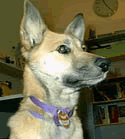 |
Venus is a 4 year old shelter special,
who barks when the newspaper is delivered and enjoys
chasing squirrels. Other interests include walking,
eating, and sleeping. |
The above example merges 2 columns together
in the first row. You can also merge rows together.
 See
the code for this table below See
the code for this table below
Welcome
Please feel free to browse my graphics portfolio,
visit the selected links I have collected, and download
a copy of my resume. To reach me by email, send correspondence
to the following address: someone@somewhere.com
|
|
Home
|
|
Family
|
|
Recipes
|
|
Links
|
|
Nesting Tables
Sometimes it's easier to conceptualize
tables by embedding new tables inside of a table data cell.
I find that you have more control when precisely setting
up your layout by designing tables this way.
 See
the code for this table below See
the code for this table below
|
Anita Vacation
|
|
|
|
I can add a lot of text here
and more text
and more text
and more text
and more
and more
and more
and more
and notice how the table in the column to the
left stays at the top, even though my text keeps
going down the page.
I am able to keep that content at the top by
adding the attribute valign="top"
to the <td> tag like this:
<td valign="top">
Without
this attribute, the table inside this <td>
tag would automatically center.
|
|
 Next:
Using tables to create a design
layout. Next:
Using tables to create a design
layout.
|

