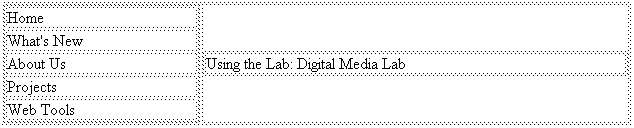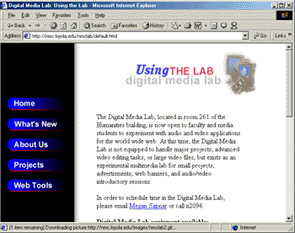
| Column 1 | Column 2 |
|
Cell 1 table data |
Cell 2 table data |
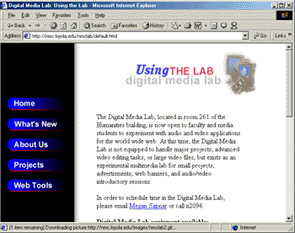
This layout uses the same 1 row 2 column table
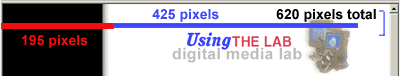
<html>
<head><title>My Table</title></head>
<body>
<table width="620" border ="0">
<tr>
<td width= "195"> code for left sidebar buttons</td>
<td width="425"> code for main page content</td>
</tr>
</table>
</body>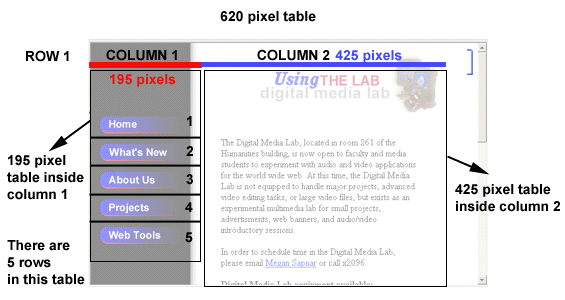
<table width="620" border="0">
<tr>
<td width="195">
<table width="195" border="0">
<tr><td>Home</td></tr>
<tr><td>What's New</td></tr>
<tr><td>About Us</td></tr>
<tr><td>Projects</td></tr>
<tr><td>Web Tools</td></tr>
</table>
</td>
<td width="425">
<table width="425" border ="0">
<tr><td>Using
the Lab: Digital Media Lab</td></tr>
</table>
</td>
</tr>
</table>
|
|